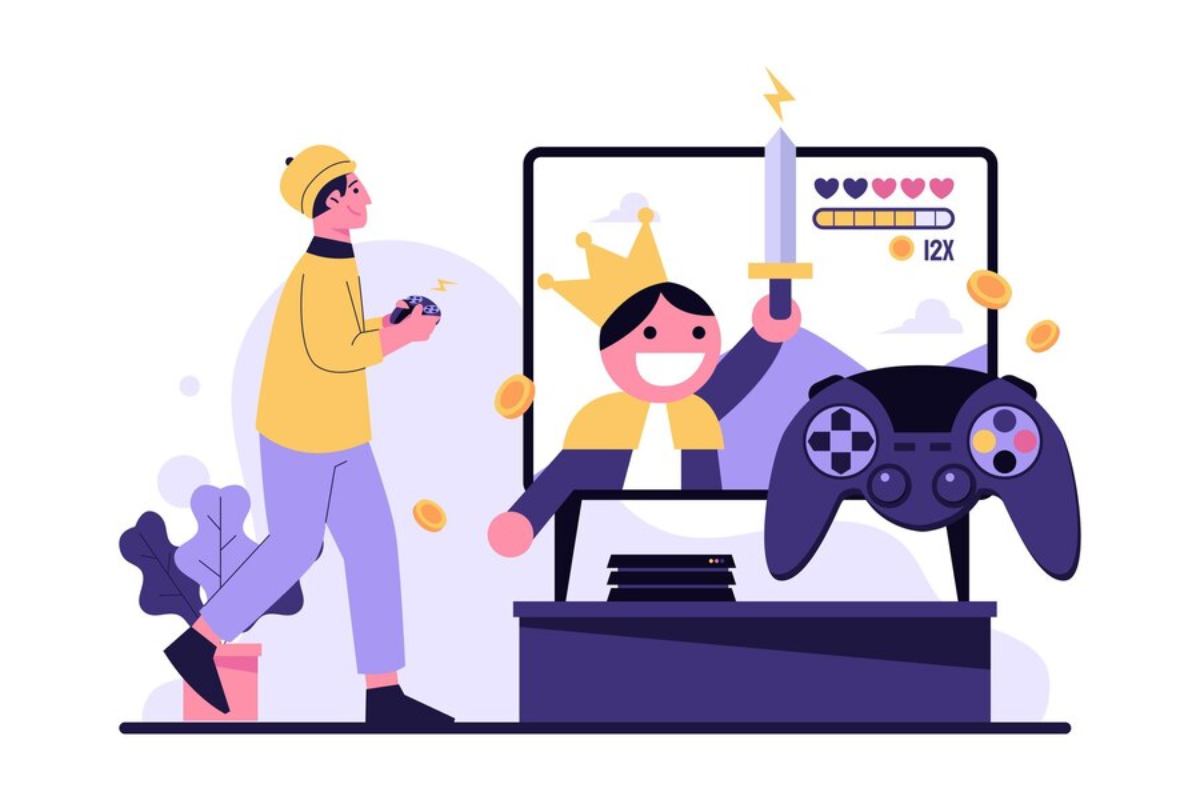Mobile gaming has come a long way. It’s no longer just a quick way to pass the time when you’re bored—it’s become a full-fledged hobby and, for some, even a competitive sport. And just like any other sport or activity, having the right equipment can really make a difference. Whether you’re someone who plays casually or takes mobile gaming seriously, choosing the best accessories to boost your performance is key. So, let’s talk about how you can level up your mobile gaming experience with the right gear!
Why Mobile Gaming Accessories Matter
You may be asking yourself, “Are mobile gaming accessories really necessary?” I totally get it. At first, I thought the same way. After all, your phone is all you need, right? But then I noticed that the right accessories really do improve the overall experience. From smoother gameplay to enhanced comfort, the right tools can make gaming feel more immersive and, well, a lot more fun.
I remember the first time I tried playing a game like PUBG Mobile or Call of Duty Mobile without a controller. The on-screen buttons were always in the way, and I could never aim properly. I was missing out on the full potential of these games. That’s when I realized just how much the right accessories can change everything.
Step 1: Choosing the Right Controller for Mobile Gaming
Suppose you’re like me and prefer physical controls over on-screen buttons; a mobile gaming controller is a game-changer. A good controller allows for better accuracy, faster reactions, and more comfortable gameplay. There are a few options out there, but you’ll want to focus on what feels right for your gaming style.
Key Factors to Consider When Selecting a Mobile Gaming Controller
When selecting a controller, here are a few important things to consider:
- Ergonomics: You want something that fits comfortably in your hands, especially if you’re planning on long gaming sessions.
- Compatibility: Make sure it works with your device, whether it’s Android or iOS. Some controllers are designed to work only with specific devices, either Android or iOS.
- Battery Life: Nothing is worse than getting deep into a game and realizing your controller’s battery is about to die. Look for one with long battery life and fast charging.
I remember switching to a controller like the Razer Kishi and feeling like my accuracy and reaction time went through the roof. It took me a little bit to get used to, but once I did, it was like night and day compared to using just my phone.
Step 2: Enhancing Your Visuals with a Mobile Gaming Screen
We all know that mobile phones have great screens, but when you’re gaming, you want that extra sharpness and clarity. You can totally enhance your gaming experience by investing in a high-quality screen protector and even a clip-on screen magnifier for bigger visuals.
Why Screen Protectors and Magnifiers Matter
- Protection: A screen protector not only keeps your phone safe from scratches but can also help maintain screen clarity.
- Better Viewing: A screen magnifier or a clip-on lens can enlarge your screen, giving you a better view of the action.
I always thought a screen protector was just for preventing scratches, but after trying a few different ones, I noticed that it could actually improve how the screen responds to touch. And if you’re someone who enjoys playing on a larger screen, using a magnifier can make the game feel more immersive.
Step 3: Boosting Your Mobile Gaming Performance with Cooling Fans
Ever been in the middle of an intense match, and suddenly your phone starts getting too hot? Yeah, it’s the worst. Not only does the heat make your device uncomfortable to hold, but it can also cause lag, slowdowns, or even crashes. That’s where mobile cooling fans come in.
What’s the Deal with Mobile Cooling Fans?
Think of a cooling fan like your phone’s personal air conditioner. These nifty little accessories help regulate the temperature of your phone so it stays cool under pressure. This is especially useful when you’re gaming for extended periods or playing graphically demanding games.
I remember feeling frustrated when my phone would overheat during a Fortnite Mobile session. But after getting a cooling fan, those overheating issues became a thing of the past. Not only did it keep the phone cooler, but it also helped the game run smoother without the annoying lags or crashes.
Step 4: Sound Matters – Choosing the Right Mobile Gaming Headset
Good sound can make a huge difference in how you experience a game. I don’t know about you, but I love feeling like I’m in the game, and clear, immersive sound plays a big part in that. That’s where gaming headsets come in. The right headset can give you better spatial awareness, clearer communication with teammates, and overall richer sound quality.
Key Features to Look For in a Mobile Gaming Headset
- Comfort: Look for something comfortable for long sessions. You don’t want headphones that make your ears sore after a few hours of play.
- Sound Quality: Clear, immersive audio is key. Look for headsets with good bass and noise isolation.
- Microphone Quality: A decent mic is essential, especially if you’re playing multiplayer games and communicating with teammates.
I’ve used a variety of mobile gaming headsets, and I have to say, I love my SteelSeries Arctis 1. It’s lightweight and super comfortable, and the sound quality is fantastic. Plus, the microphone works great for voice chat without picking up too much background noise.
Step 5: Stay Comfortable with Mobile Gaming Stands and Grip Enhancers
If you’re gaming for long periods, your hands can start to get sore, or you might even get a bit of cramping. That’s when a mobile gaming stand or grip enhancer makes a difference. These accessories make holding your phone more comfortable, reducing strain on your hands and wrists.
Why You Should Consider a Stand or Grip
- Comfort: A mobile gaming stand allows you to prop your phone up, so you don’t have to hold it for hours.
- Stability: It keeps your phone in place, reducing any shakiness that might happen when you’re moving your fingers across the screen.
- Better Control: A grip enhancer gives you more control over your device, preventing your hands from slipping during critical moments.
I picked up a mobile gaming stand, and it changed my whole experience. No more hand cramps or adjusting my position every five minutes. And the best part? It frees up my hands for more precise control over the game.
Step 6: Don’t Forget the Power Bank!
There’s nothing more frustrating than your phone running out of battery in the middle of a game. A power bank is an absolute must-have for any serious mobile gamer. It ensures you never have to worry about your device dying when you’re on a roll.
How to Choose the Best Power Bank for Gaming
- Capacity: Look for a power bank that can charge your phone at least once or twice. The higher the mAh (milliamp hours), the more charge it holds.
- Portability: A smaller power bank is easier to carry around, but you want one that has enough power to get you through those extended gaming sessions.
- Charging Speed: A fast-charging power bank will be a lifesaver when you need to juice up your phone quickly.
I can’t count the number of times a power bank saved my gaming session. Whether I’m traveling or just not near an outlet, having a reliable power bank has been a game-changer.
Conclusion: Making the Right Choice for Your Mobile Gaming Setup
Choosing the right accessories for mobile gaming really depends on your style and what you want to get out of your gaming experience. For me, it’s about making the game more comfortable, enjoyable, and immersive. Whether it’s a controller, cooling fan, or a quality headset, the right tools can help you take your mobile gaming to the next level.
So, if you’re serious about your gaming, take the time to choose accessories that will make your experience smoother and more enjoyable. Trust me, once you do, you’ll wonder how you ever played without them!